Below, learn to use Illustrator to design and save an SVG file. Learn how to cut it out in vinyl with a cutting machine. Then, learn how to weed and transfer your design.
Cutting requires images that are VECTOR based. As in math equations, not pixels. You can make these in a lot of programs, but we'll go over some Adobe Illustrator basics today.
The video above covers everything you need today in terms of design in an efficient manner.
We are not going over the pen tool, or any sort of drawing in today's tutorial. We'll just use text based designs, and the most basic of image traces.
If videos aren't your thing there are also some written instructions acceessible via the button below.
For cutting HTV, you need to flip the image horizontally
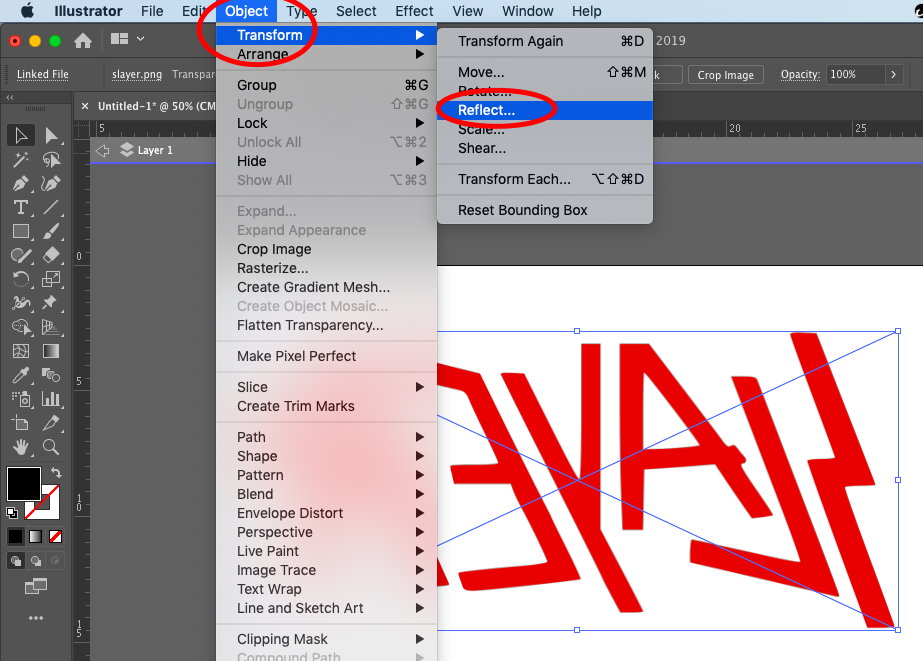
The video at the bottom of the section covers this, but if you need more in depth instruction, click the button...
Here is a checklist: (each item is a link)
Firstly, upload your design to the appropriate folder in Google Classroom. Go to the machine connected to the cutter, download the file, then drag it to the open J drive window.
Second, you are going to cut out the vinyl design. Using the Brother Scan N Cut CM350:
Weeding & Pressing
If you have any questions, please email. I will endeavour to get back to you within three calendar days.
The fastest way to get a password to access student content is by asking for one in person. If you are not a student you should be able to acquire one from your child/ward.